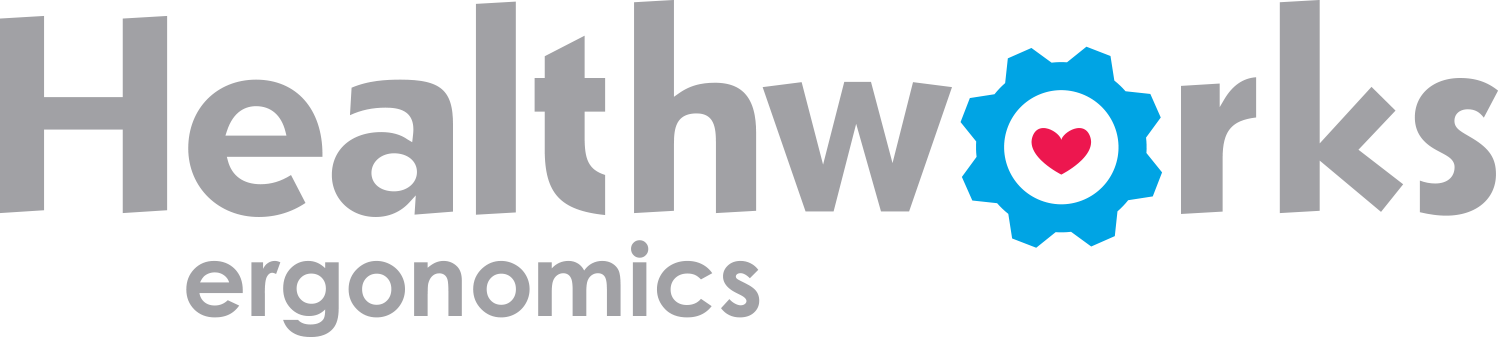3 Tips for Safe Screen Use
Hey, you – yes, you!
You’re spending a lot more time looking at screens than you may realize. In fact, you’re doing it right now!
But seriously, a recent study indicates that the amount of time that the average person spends staring at screens outside of work is over 10 hours per day! If you have a job in which you frequently use a computer, then those hours of screen time can really add up.
Luckily, you can control the amount of screen time that takes place outside of work.
And when you’re at work – although you may not be able to control the amount of time that you spend looking at screens – you can utilize some good practices to minimize the effects of all that screen-time.
Let’s focus on a couple of areas that are impacted by monitor use:
Your eyes and your neck
These two areas are highly interrelated, because your body will follow your eyes, and that body movement starts with your neck. Here are three tips for positioning and using your monitor in a way that protects both of these areas of the body.
1. We recommend that the monitor be positioned so that, when looking straight ahead, your gaze falls in the top 1/3 of your monitor. The reasoning behind this recommendation is that this is the position most likely to keep your neck nice and straight. A distance of approximately arms-length away will keep you from leaning forward or away from your monitor, further insuring that your neck stays straight. (A good rule of thumb is to keep your ears, shoulders, and hips lined up).
2. After you’ve got your monitor at a good height and distance for your head and neck, make sure you’re also taking care of your eyes. Position your screen so that there is minimal glare from windows or overhead lights. Set your screen brightness to mimic your ambient lighting: Avoid using a bright screen in a dark room, or a dark screen in a bright room. Most importantly, rest your eyes!
3. One of the best (and easiest to remember) ways to rest your eyes is by following the 20-20-20 rule: Every 20 minutes, look (at least) 20 feet away for 20 seconds. Closing your eyes for 15-20 seconds is another good way to rest your eyes. Additionally, our rate of blinking tends to decrease substantially when looking at a monitor – so don’t forget to blink!
Want to learn more great tips about ergonomics? Follow us on YouTube for some videos with tips, tricks, reviews, and more. And if you need one-on-one help, reach out at any time.