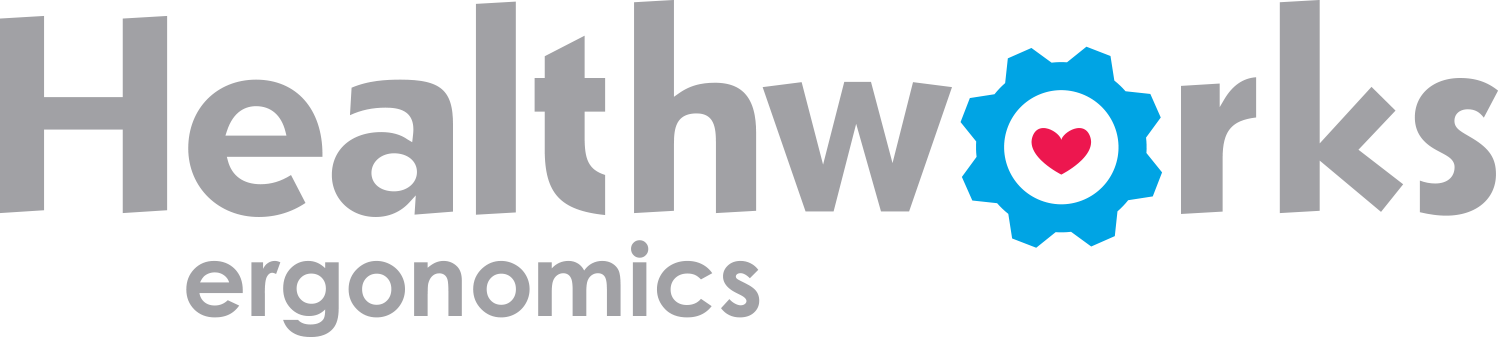6 Tips for Working on the Go
Do you work on the go? Do you frequently find yourself working while on planes, trains, and/or automobiles?
When you’re on a plane, it probably won’t be practical (or even possible) to use your travel setup (a.k.a. laptop stand, external keyboard, and external mouse) in order to set your laptop up more safely. So even with all the right equipment tucked away in your bag, you’re still likely to find yourself hunched over a laptop. What can you do?
Let’s start with airplanes…
Airplane seats are some of the most uncomfortable seats in the world. And we’re usually stuck in them for much longer than we’d like to be.
Before we even talk about what to do with that laptop, let’s work on getting the seat more comfortable.
Airplane seats tend to be short and narrow. They also tend to have flat backrests, with no contouring. To make sure you have some lumbar support, you’ll need to add something behind you – either a lumbar cushion (there are even inflatable lumbar cushions for ease in packing) or a rolled-up jacket. Your lower back will be more comfortable with some lumbar support, and you’re less likely to slump down in your seat if your lumbar area is supported.
For tall people, there is seldom enough leg room, and the height of the seat tends to put your knees higher than your hips. To get the hips higher than the knees, you can either carry a seat cushion, or – once again – a jacket or other piece of clothing might come in handy as an impromptu seat cushion. Having the hips higher than the knees will take some pressure off of your lower back, and tends to be more comfortable overall for the lower body.
Now, on to the laptop! These are tips you can use to position your laptop in any mode of transportation, where there’s not enough room for your travel setup, or setting up all of your equipment wouldn’t be feasible or safe.
It’s not going to be perfect, but we may be able to make it a little better with these 6 tips:
1. Consider your areas of discomfort, and position as well as possible for those areas.
2. If you have neck issues, then the position of the monitor is your most important factor. You can position your laptop higher.
3. If you have shoulder, wrist, or elbow issues, then the position of the keyboard is your most important factor. You can position your laptop lower.
4. If you have no particular areas of discomfort, you can alternate between having your laptop high for neck health, low for shoulder, wrist, and elbow health, and distributing the stress fairly equally by having the laptop somewhere in the middle of these two positions.
5. To alternate between these positions, use things that are already in your environment (back to that rolled-up jacket, if you’re not already using it as a cushion!) – you can achieve a low position simply by placing the laptop in your lap; a medium position might be achieved with a briefcase or thin pillow; and a high position might be achieved with a thicker bag or thick pillow.
6. Wherever you’ve positioned your laptop, remember that it’s not perfect, so you’ll need to take more frequent breaks! Look straight ahead, stretch your neck, stretch your wrists, and refocus on something far away from you for a few seconds. Do this at least every 20 minutes.
Working on the go usually means working on a laptop in a small space, without a good work surface. Remember that, with a laptop, we can get the typing height or the viewing height correct, but never both at once. Minimize your risk as much as possible by utilizing these tips.
And remember, if you need individualized help, we offer one-on-one assistance – reach out anytime!
Disclosure: Some of the links above are affiliate links. This means that, at no additional cost to you, we will earn an affiliate commission if you click through the link and finalize a purchase.