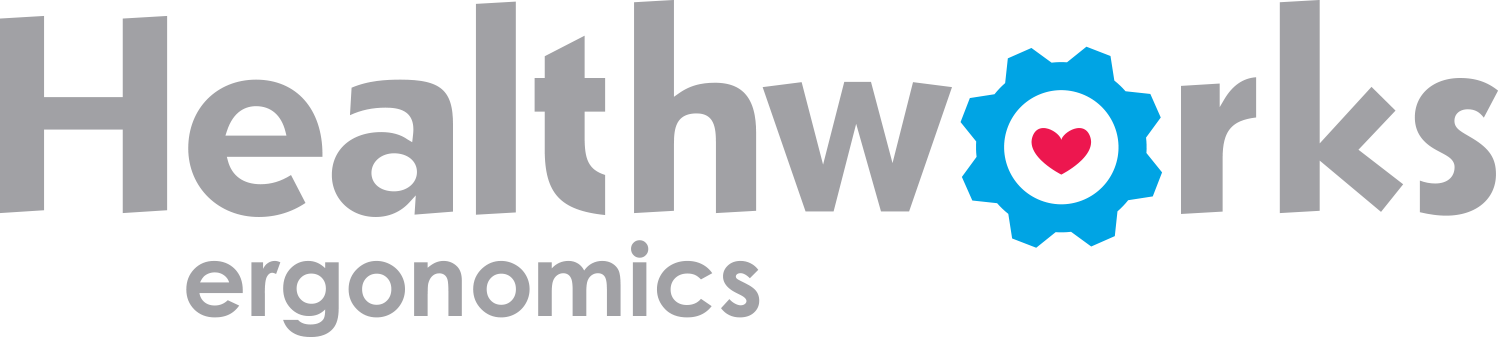Does Your Keyboard Fit?
Want to know something I hear frequently?
“Please don’t give me a crazy keyboard. I really like my normal keyboard.”
I get it. Curved keyboard, split keyboards – they can be intimidating! The good news is:
You probably don’t need a “crazy” keyboard. If you like your “normal” keyboard, then it probably fits you just fine, and that makes it “ergonomic” for you.
When choosing a keyboard and mouse, it’s all about the way that the device positions your body. There are many, many different sizes and shapes of both keyboards and mice. But for a majority of people, standard equipment (including that “normal”, plain, regular keyboard) is going to work just fine.
So what is “standard equipment”? At most companies, this is the typical keyboard and mouse that is provided by an IT or Facilities department. Think standard-size, wired, flat keyboard with an attached 10-key, and a standard-size, wired mouse – the type of equipment that would have been included with a desktop computer back in the day.
Signs that standard equipment may not be working for you include:
· Discomfort in the hands and/or wrists
· Awkward positions of the hands and/or wrists
The reason that alternative keyboards and mice are shaped differently is that these different shapes aid in positioning you correctly. If you’re unable to achieve a good, comfortable posture on standard equipment, that’s when you need to switch to something else.
For example, if your wrists curve inwards when you type, and you’re unable to correct this posture when using your current keyboard, then a keyboard with a slight outward curve can help improve your wrist position. On the other hand, if your wrists stay nice and straight when using a standard keyboard, then a curved keyboard might actually put you in an awkward position.
One thing that we definitely don’t recommend is using your laptop keyboard and built-in track pad as your primary input device. Not only is there an additional risk of contact stress from the edge of the laptop, there are also concerns with using the laptop screen at the same time. If the laptop is at the correct height for you wrists, arms, and shoulders, then it’s going to be at a horrible height for your head and neck.
In summary, start with a standard external keyboard and mouse. See if you’re able to utilize good typing/mousing habits, and good hand and wrist postures, with this equipment. If not, an alternative keyboard or mouse might help improve your positioning, and may make good habits and posture easier for you to maintain.
Download our Keyboard Fit Guide here.
Still not sure if standard equipment fits you? Or do you know that it doesn’t, and you need help deciding which “ergonomic” equipment to buy?
We can help! Reach out anytime. We offer everything from self-help courses to one-on-one evaluations to help you get the best fit from your environment.
Disclosure: Some of the links above are affiliate links. This means that, at no additional cost to you, we will earn an affiliate commission if you click through the link and finalize a purchase.