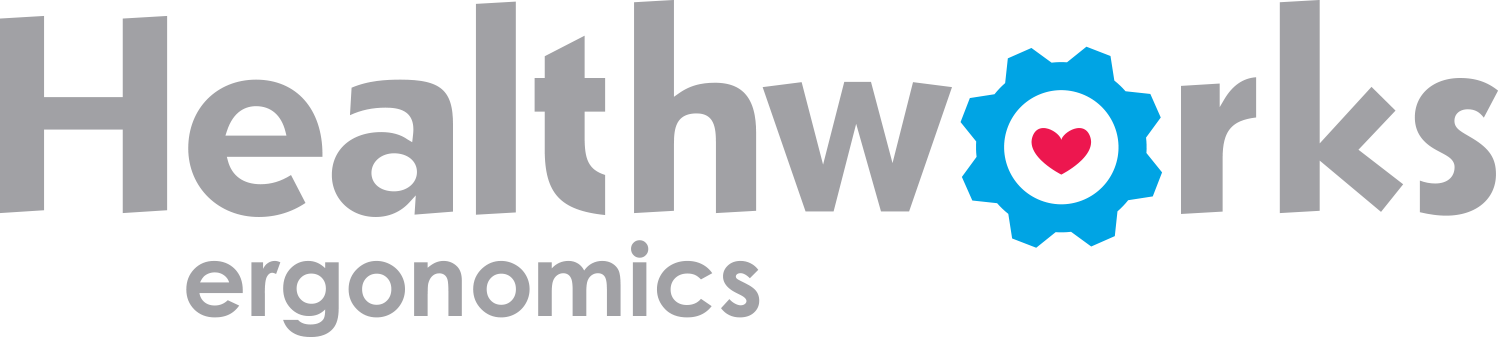Is Standing All Day Better for You?
I’ve got BIG news. Controversial news. News that contradicts everything the media has told you about your work setup.
So what is this big news?
.
.
.
Standing isn’t necessarily better than sitting; it’s just different.
Yep.
BOTH positions are stressful on your body.
And the intention of a sit/stand desk isn’t to make you to stand all day - it’s to provide you with a choice. This is why we use the terminology that we do: a standing desk is not necessarily the same thing as a sit/stand desk.
We would never recommend a standing desk, but a sit/stand desk - like this one from Flexispot - is a wonderful thing to have.
There’s a lot of talk in the media about the dangers of sitting too much, but what they usually leave out is that it’s just as bad to stand all day. When you stand all day, you’re putting a lot of pressure on your feet and knees, as well as putting yourself at risk for issues such as varicose veins. Additionally, you’ll eventually get tired and start looking for some support – which is often found from leaning on the desktop.
In fact, the dangers of standing all day are so well-documented, that the State of California recently developed the Suitable Seating requirement – a mandate that employees be allowed to sit - and have access to a chair - if they can do their job while sitting (and this includes settings such as retail, where employees have historically had to stand as a job requirement).
So what should you do? If sitting too long is bad, and standing too long is bad, too, then what’s left?Laying down on the job? Luckily, there’s an easier solution, but it doesn’t make the catchiest headline:
Everything in moderation.
Don’t sit or stand for more than 60 minutes at a time. If possible, move even more frequently: try sitting for 40 minutes, then standing for 20 minutes, and then take a couple of minutes to walk around and stretch. The transition between postures is beneficial, not only because you are moving during that transition, but also because you will rearrange and recheck your posture each time you change positions. This gives you less time to get stuck in an awkward posture.
What if you’ve already got a standing (as in a standing-only) desk? Workstations that are intended for standing-only are usually very simple – a desk set to standing height, with no practical seating option. If this is the setup that you currently have, don’t worry – it can be modified! Adding a tall, ergonomic office chair, along with a tall footrest, is a viable solution to turn your standing desk into a sit/stand desk.
Options with easy height adjustability are typically the best option, and these are what we refer to as sit/stand desks. There are many types of sit/stand desks, including electric desks, hand-crank desks, hydraulic desks, and desktop add-ons like the Ergotron. The most important things to guide your choice are:
1. Is the desk adjustable to your best sitting and standing heights?
2. Can the monitors be separately adjusted, and can they be adjusted to the correct height for you?
3. Is the height easy to adjust?
4. Are you able to put your keyboard and mouse on the same level, so that you’re not reaching up or down for either piece of equipment?
5. Does the surface have space for everything that you need? Monitors, phone, etc.?
If the answer to any of those 5 questions is “no,” then keep looking – that’s not the sit/stand desk for you.
Used correctly, a sit/stand desk can help you add some movement into your day. You may find that it’s easier to walk away and take a movement break when you’re already standing up. And if you’re in the middle of a project, and just can’t walk away, you’ll at least have two postures to choose from – with a beneficial transition and a posture-check in between.
Want to know more about how to differentiate ergonomic fact from ergonomic fiction (or ergonomic half-truths)? Sign up for an Ergonomic Evaluation to meet with a professional consultant.
Disclosure: Some of the links above are affiliate links. This means that, at no additional cost to you, we will earn an affiliate commission if you click through the link and finalize a purchase.