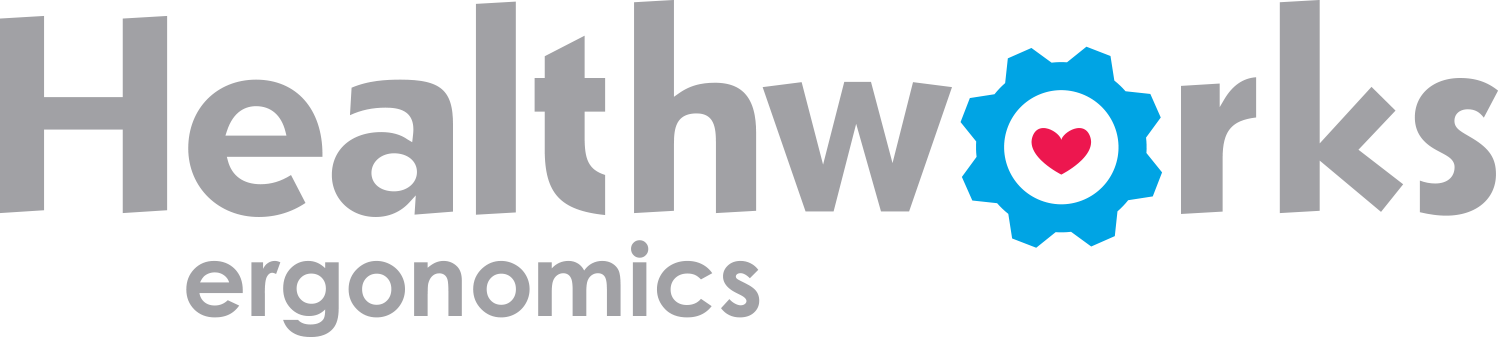4 Ergonomic Risk Factors to Address ASAP
Ergonomic risk factors don’t just have an effect on your comfort and the way you sit - they can also have an effect on your overall health, and cause long-term issues when not addressed. The most common risk factors are often the most overlooked. Start working with your employees and coworkers today to help everyone feel better - not only at work but in their every-day lives - by recognizing and correcting these ergonomic risk factors.
Prolonged Posture
This risk factor is exactly what it sounds like: posture held for a long period of time. It is extremely likely that prolonged posture is the wrong posture. It is common for office workers to adopt poor posture as their prolonged posture, which increases the risk of discomfort and related health issues.
Solutions for Prolonged Posture
Get up and move! Make sure you take frequent breaks when sitting at your desk. Stretch. Stay self-aware and pay attention to your posture. Ensure you are maintaining comfortable, neutral sitting postures while at your computer.
Awkward Postures
Once again, this term is pretty self-explanatory. When you adopt an awkward posture it can be very difficult to break yourself of the habit and can take a long time to retrain your brain. Awkward posture can be anything from leaning to one side, adopting a head tilt, sitting with a hunched back or hunches shoulders, crossing your legs, or leaning on an elbow.
Solutions for Awkward Posture
Be mindful of how you’re sitting and correct as often as possible when an awkward position starts developing. Make your new, better posture your go-to.
Repetitive Activity
This is one of the worst culprits of injury in a sedentary job. Doing the same thing over and over again, with the same motions, can cause strain on joints, damage to nerves, and discomfort.
Solutions for Repetitive Activity
Make sure your keyboard and mouse are a good fit for your body. Not everyone needs an “ergonomic” keyboard and mouse, but these things do need to fit you well. Your mouse should fit snugly in the palm of your hand, and you should be able to press the buttons without straining your fingers. Your keyboard should allow you to position your wrists nice and straight, without pressure, side-bending, or strain. And take plenty of breaks to rest and recover.
Contact Stress
This may be a term that you are less familiar with. Contact stress occurs when your body is pressed up against a part of your workstation, like the edge of your desk. The pressure of the contact with the surface can build up and take a toll on the areas of your body that are in contact with these surfaces, causing discomfort and strain.
Solutions for Contact Stress
Make sure that your workstation is as comfortable as possible by positioning your desk at your elbow height. This will allow your hands to float over your equipment, without pressure from the desk surface. Give you lower body a break by standing up and walking around during the day to keep blood flow at its best.
Really, what it comes down to is paying attention to how your body is feeling, and how it is positioned throughout the day. If you have trouble “checking in” with your body, you can try asking a coworker to let you know if they notice you slipping back into old habits. Often, others are more aware of our poor posture than we are. Correct furniture and other equipment use and placement is also paramount to ergonomic success. If you would like to schedule an ergonomic evaluation for your company or have a question for us, please feel free to contact Healthworks Ergonomics here.